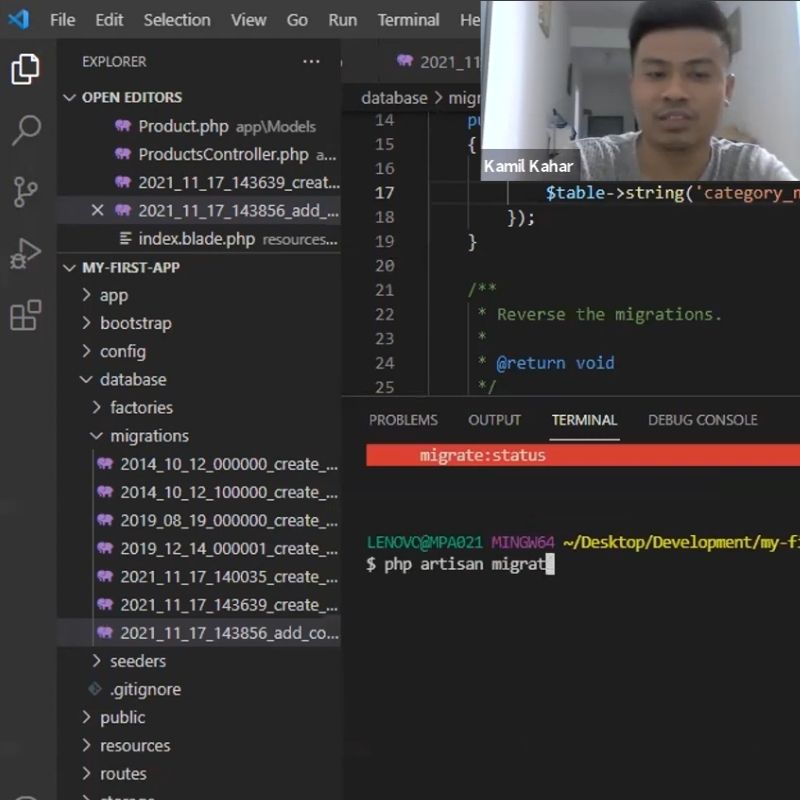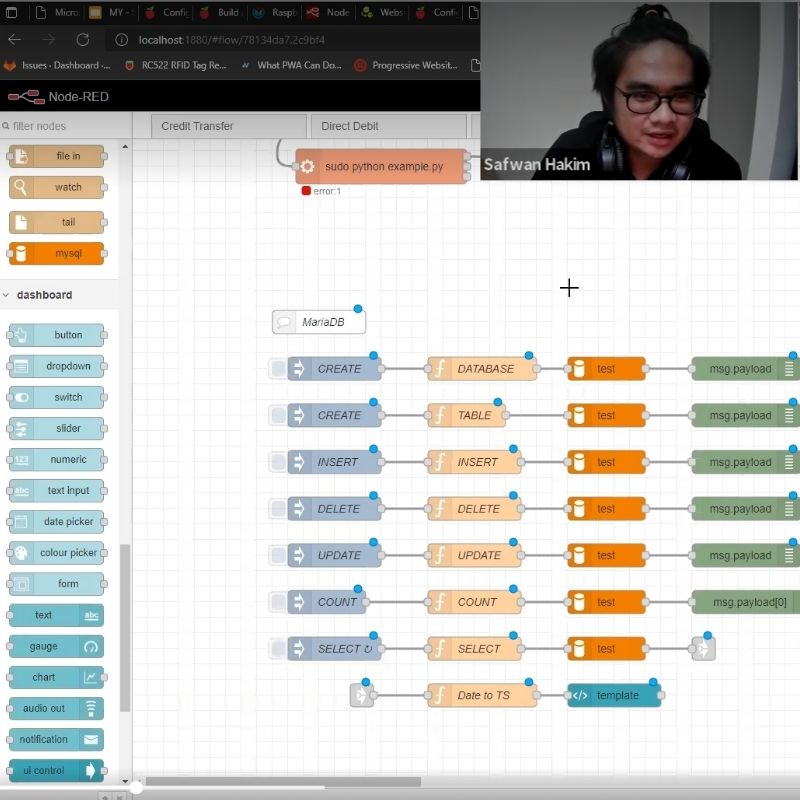diterbitkan pada 13 Januari 2023
Bina Android Apps dengan Kotlin
Cadangan Kursus Mobile Apps dengan Kotlin
Class 1: Kotlin for Mobile Apps: Introduction
- Setting Up (First Step as Usual)
- Downloading the necessary tools
- Downloading the development environment
- Testing it out in IntelliJ IDEA
- Learning the Language itself
- Learn how to declare variables
- The concepts behind it
Class 2: Kotlin for Mobile Apps: Syntax and Operators
- Learning Operators
- If statements
- Make a Traffic Light function
- a. The concept behind it
- Switch case
- Make your first switch case
- Try to change data on different scenarios
- Implement an age limit checker
Class 3: Kotlin for Mobile Apps: Object Oriented Programming
- Class Syntax
- Learn how to make a class
- What is super Class?
- Make another Class
- Inheritance
- Other Class should inherit from Parent class
- Learn the concept
- Why is it useful
- Constructors
- Making classes have constructors
- Using the constructor in the function
- Why does it give an error if I don’t have a constructor?
Class 4: Setup Android Studio and build your first app in XML
- Setting Up
- Download your Android Studio
- Set up your SDK
- Set up your emulator (Phone)
- Code your first App
- XML is like HTML (It creates the view)
- Learn how to Add text to your App
- Learn how to Add Images to your App
- Activities
- What are Activities?
- Intents
- Navigating to another Screen
Class 5: Mobile Apps: Signing Up Form
- Learning LinearLayout
- Making a Sign-Up Form
- Testing your App & make your app run on your emulato
Class 6: Mobile Apps: Create an Interactive Form with Input Control
- Input Control
- SharedPreferences
- Make a register and login into your app
Class 7: Mobile Apps: Arrange UI Elements with RelativeLayout
- Relative Layout
- Make another simple layout
- Use XML to create another layout
- Make a signup form using RelativeLayout
Class 8: Navigating Through Mobile Apps
- Bottom Navigation View
- Building the Bottom Nav
- Testing your App and make your app run on your emulator
Class 9: Stable, Reusable Codes with ViewBinding & Fragments
- Relative Layout
- Bottom Navigation View
- Building the Bottom Nav
- Learn & create fragments
- Create a listView
- Making a view based on multiple data sets
Artikel Yang Berkaitan

Senarai Kursus Teknologi Mengikut Kerjaya & Bidang IT
Anda boleh belajar teknologi dalam sesi 1-1 sama ada bagi menyelesaikan masalah dengan projek, tugasan, atau bermula dari asas. Kami sarankan anda untuk memilih... Baca lebih lanjut
Mr Kamil & Sesi Laravel
Akan datang.
Mr Safwan & Sesi IoT
Akan datang.